Troubleshooting Common UPS faults 4 Common fault: The buzzer sounds...
UPS Installation Guide
Uninterruptible power supply (UPS) system is an important part of ensuring the normal operation of electronic equipment, especially in the environment of unstable power supply. Proper installation is critical to ensure the efficiency and safety of the UPS system. In this article, we will provide you with a user guide on UPS installation, including the choice of installation environment, device location, connection steps, and safety precautions.
Main content
Prepare for UPS installation
Install the UPS in a well-ventilated, dry place that is not susceptible to physical damage. At the same time, avoid direct sunlight, high temperature and humidity, or dust accumulation environment.
Required tools: Tools required for installing the UPS include screwdrivers, electric drills, and screws.
Read the installation manual: Before installing the UPS, read the installation manual carefully to understand the installation procedures and safety precautions.
UPS connection and configuration
Connect the power supply: Connect the UPS input to a reliable power outlet and ensure that the ground cable is connected to the ground wire to ensure electrical safety.
Connect the device: Connect the device that needs power to the output port of the UPS. Make sure the device is properly connected to avoid short circuits or other failures.
Turn on the UPS: Turn on the UPS power switch to start the UPS.
Test the UPS function: After connecting the device and starting the UPS, perform functional tests, such as power off test and self-test, to ensure that the UPS can switch to the battery-powered state.
safety inspection and precautions
Ensure proper installation: Check that all connections are secure and meet requirements, and ensure that there are no omissions during installation.
Pay attention to ventilation and heat dissipation: Since UPS equipment may generate heat, ensure that the surrounding environment is well ventilated and avoid excessive stacking of items.
Software configuration: If the UPS is connected to a computer, install and configure UPS management software to monitor UPS status and perform functions to automatically shut down or shut down the operating system.
Do not overload: Ensure that the total load of the devices connected to the UPS does not exceed the rated capacity of the UPS. Overload may cause the UPS to fail to provide sufficient backup power or damage the UPS.
Battery maintenance: Regularly check the status of UPS batteries to ensure they are in good condition, and replace aging or damaged batteries as needed.
Testing and verification after installation
Perform a power off test: Simulate a power off to check whether the UPS can switch to battery power and ensure that the backup power supply of the UPS works properly.
System test: Perform system tests to ensure that all functions of the UPS are working properly, including battery backup time estimation and automatic shutdown function.
CONCLUSION
By performing the preceding steps, you can successfully install the UPS, ensure its stable operation, and provide uninterrupted power support for key devices. During the installation process, it is important to follow the guidelines and safety procedures provided by the manufacturer to ensure personal and equipment safety.
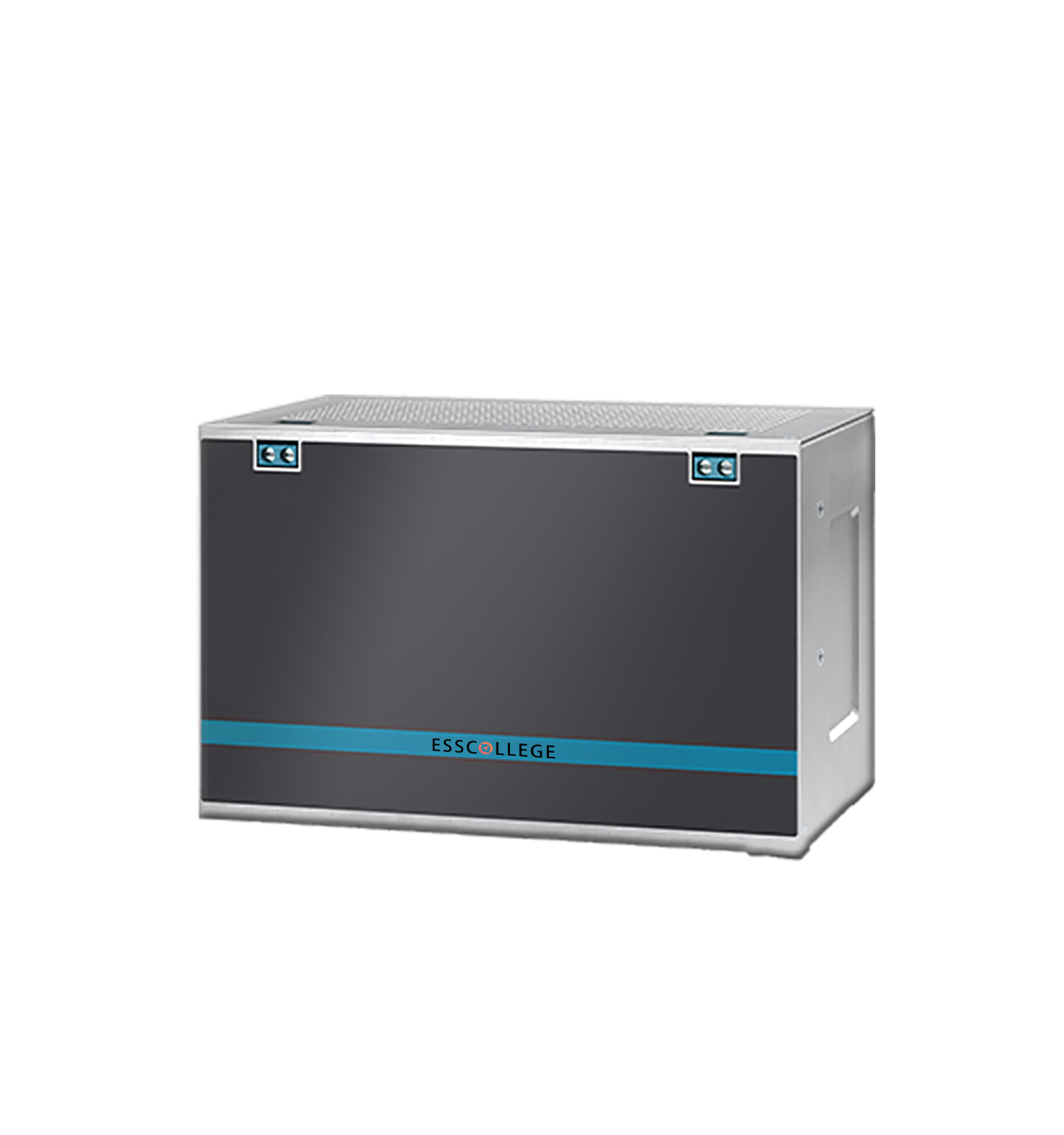
UPS BATTERY SERIES
UPS (Uninterruptible Power Supply) batteries are an important component of power supply systems designed to provide stable power support for electronic devices.
Extended reading
How to check the UPS maintenance bypass switch?
How to check the UPS maintenance bypass switch? Uninterruptible power...
What are the tips for maintaining the UPS system?
What are the tips for maintaining the UPS system? Uninterruptible...
How to check the UPS input switch?
How to check the UPS input switch? Uninterruptible power supplies...
THE ESSC Brand promise
Global supply
Our products sell well all over the world, covering many countries and regions, through the global logistics network, to provide customers with convenient purchasing experience.
Rigorous quality
We adhere to the highest quality control standards to ensure every product meets industry regulations and customer expectations, earning trust through consistent excellence.
Excellent service
With a customer-centric approach, we provide prompt responses, professional support, and personalized services, aiming to deliver the best user experience and long-term value.





