How to connect the rack installation? Rack mounting hardware is...
Read MoreHow to install the switch?
Connect the rack to the switch. Connect the bracket to the network switch using the screws provided in the installation accessories.
Install the switch in the rack. Use the optional rack mounting kit to mount the switch in the rack, typically using rack mounting screws. Be sure to secure the lower rack mounting screws first to prevent the rack from bending due to the weight of the switch.
Add additional switches to the rack. If only one data switch is installed, it can be connected to the power supply. If it needs to be installed in multiple switches, you need to install another switch on the top of the first switch in the rack, and then install the power cord.
Connect the power cord. After installing the switch, you can connect the switch to the power supply. Verify that the configuration has the correct power supply.

Sourcing Guide Download
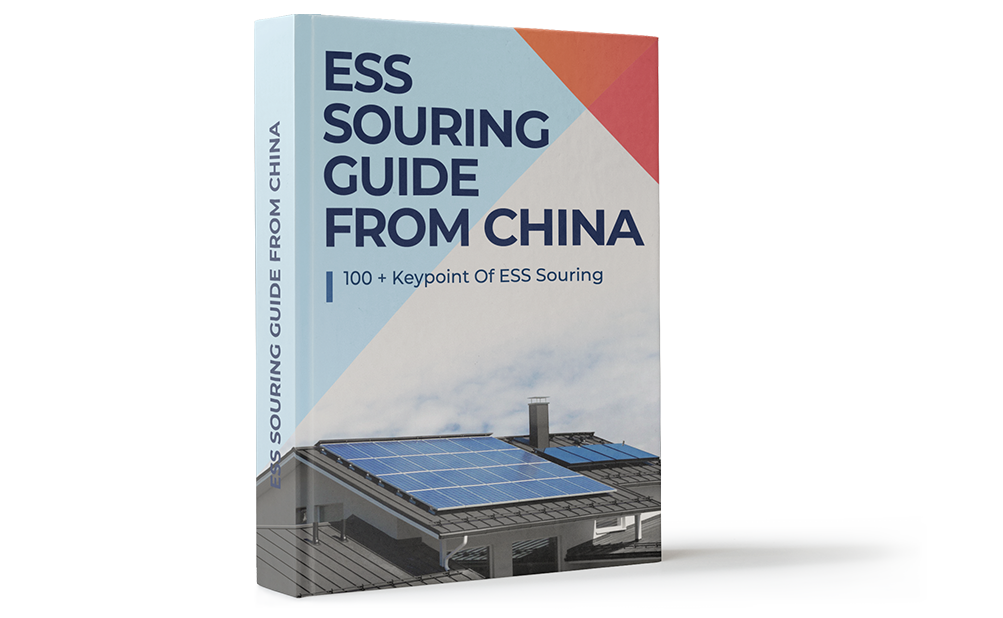
Make a Enquiry Today!
FAQ
What are the three major components of the power distribution system?
What are the three major components of the power distribution...
Read MoreWhat are the main components of the power distribution system?
What are the main components of the power distribution system?...
Read MoreWhat are the components of the switch board?
What are the components of the switch board? A panel...
Read MoreHow to select switchgear?
How to select switchgear? Switchgear selection More and more software...
Read MoreWhat is an electrical switchgear?
What is an electrical switchgear? The switch cabinet is composed...
Read More