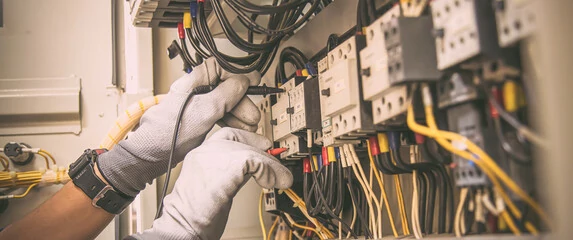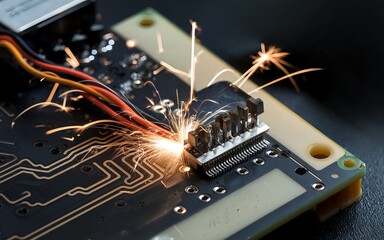How long does the UPS battery need to be charged...
UPS User Guide
Uninterruptible power supplies (UPS) are an important tool for ensuring the security of critical equipment and data. It is able to provide temporary power when the main power supply is interrupted, protecting equipment from power fluctuations and power outages. This guide will give you detailed guidance on how to use UPS properly.
main content
check the UPS before starting
Check the environment: Ensure that the UPS is placed in a well-ventilated, dry, and dust-free environment, away from direct sunlight and high temperatures.
Check connections: Before starting the UPS, make sure all input and output connections are connected correctly.
Check the load: Ensure that the total load of the devices connected to the UPS does not exceed the rated capacity of the UPS.
UPS startup
Turn on the main power supply: Plug the input power plug of the UPS into the power outlet and ensure that the outlet is grounded.
Start the UPS: Press the power button on the front panel of the UPS to start the UPS.
Wait for the completion of the self-test: The UPS will conduct a self-test after starting. After the self-test is completed, the UPS will display the normal working status.
Daily use
Reasonable load distribution: Evenly distribute the load to avoid overload of a single output socket.
Avoid frequent switching: Minimize the number of frequent switching UPS to extend its service life.
Monitor the UPS status: Periodically check the indicators and LCD of the UPS to know its operating status and battery charging status.
Use management software: If the UPS supports it, install and use UPS management software to remotely monitor and control the UPS.
UPS shutdown
Shut down Load devices: Before shutting down the UPS, shut down all connected load devices.
Power off the UPS: Press the power button on the front panel of the UPS to power off the UPS.
Disconnect the power supply: After the UPS is completely shut down, remove the input power plug from the UPS.
CONCLUSION
Proper use and maintenance of the UPS is critical to protecting your equipment and data. By following the recommendations in this user guide, you can ensure the long-term stability of your UPS system and provide uninterrupted power support for your critical equipment. Always remember that preventive maintenance and proper operation are key to avoiding potential problems and extending the life of your UPS.
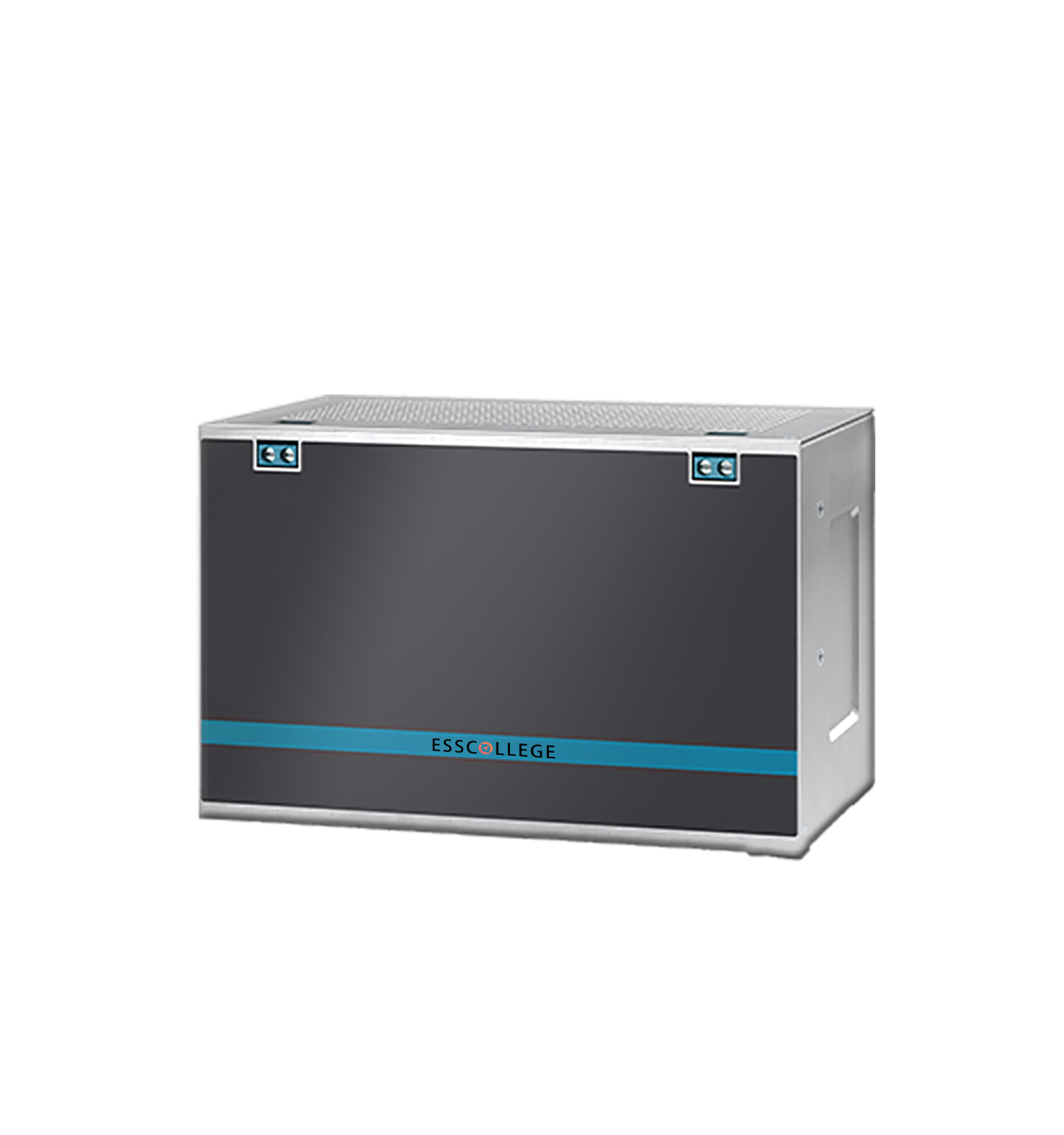
UPS BATTERY SERIES
UPS (Uninterruptible Power Supply) batteries are an important component of power supply systems designed to provide stable power support for electronic devices.
Extended reading
Besides the battery, what other components of the UPS need to be maintained?
Besides the battery, what other components of the UPS need...
What happens when the UPS battery temperature exceeds 25 ° C?
What happens when the UPS battery temperature exceeds 25 °...
What are the signs of the UPS internal short circuit?
What are the signs of the UPS internal short circuit?...
UPS Maintenance Guide
UPS Maintenance Guide The maintenance of UPS (uninterruptible power supply)...
THE ESSC Brand promise
Global supply
Our products sell well all over the world, covering many countries and regions, through the global logistics network, to provide customers with convenient purchasing experience.
Rigorous quality
We adhere to the highest quality control standards to ensure every product meets industry regulations and customer expectations, earning trust through consistent excellence.
Excellent service
With a customer-centric approach, we provide prompt responses, professional support, and personalized services, aiming to deliver the best user experience and long-term value.